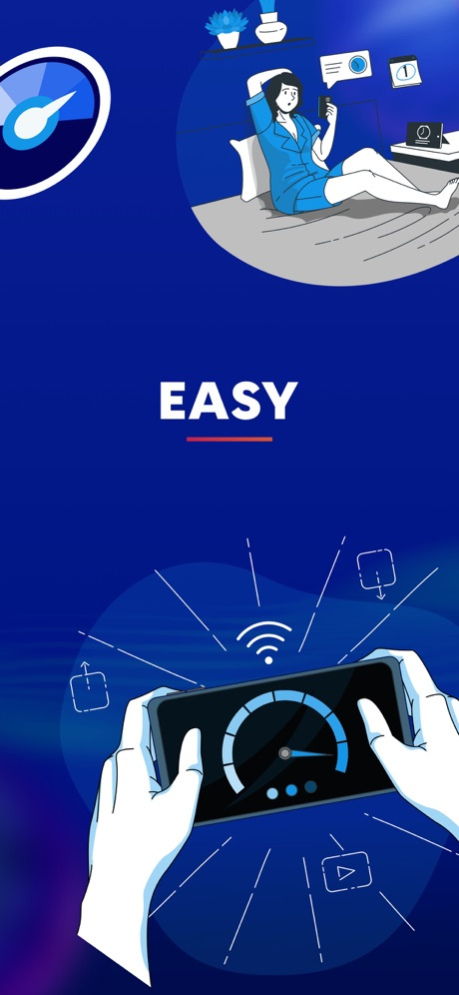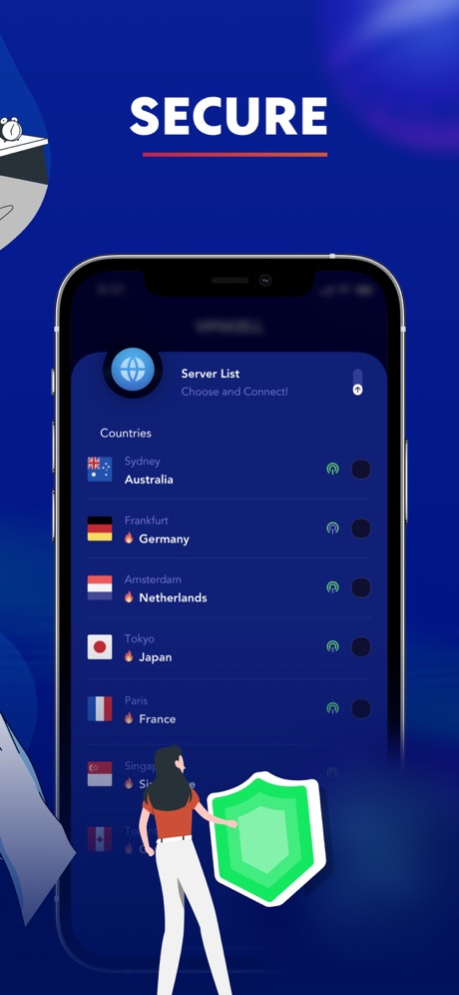VPNCELL - Fast VPN & Proxy 1.0.2
Free Version
Publisher Description
Public Wi-Fi is not safe. Anything you send or receive on your mobile devices on public WiFi can be intercepted, which makes your personal information such as your passwords, pictures, app data and other private information vulnerable to hackers.
VPN Cell automatically turns public WiFi into safe and secure private WiFi. Your mobile security, privacy and personal information will be protected from hackers, identity theft, and other malicious activities when we detect a public WiFi network.
Highlights of VPN Cell:
Free: 100% free. No credit card information needed. Unlimited: Truly unlimited. No session, speed or bandwidth limitations.
Secured: Our strong SSL encryption will make you fully anonymous and secured.
Support: If you have any feedback or suggestions, please send an email.
What is a VPN
VPN stands for Virtual Private Network. When connecting to a VPN server through VPN Cell for example - it sets up a secured and encrypted connection to the server in another country. Because of the encryption process the data cannot be filtered or blocked. If you live in Sweden for example, when connect to a VPN server in US, your traffic would look like coming from the United States, instead of Sweden.
VPN vs. Proxy
VPN and Proxy can both conceal user identity through re-routing your internet traffic and change your IP. A Proxy server is however, completely browser based, whether you are using Chrome, Safari, or Firefox; and might not be compatible with certain web pages that use non-browser technology. Unlike a Proxy, a VPN service encrypts all your traffic, and will work with all internet based services. In summary, VPN will provide you with more online freedom, privacy and security.
Why VPN Cell
VPN Cell is 100% free, unlimited, secured and super easy to use. You can connect to any of the servers below (Sweden, United Kingdom, Denmark, France, United States, Netherlands, and Canada) to enjoy unlimited online privacy and freedom. With VPN Cell you can - Protect Your Data from Hackers. When you’re connected to a public Wi-Fi Hotspot, your name, passwords, and personal information can be easily compromised. VPN Cell encrypts your data and provides you with banking-level security for the best protection.
Weekly, monthly and 12-month subscriptions. The prices may vary per country and are subject to change without notice. Prices are clearly displayed in the app.
* Payment will be charged to your iTunes account at confirmation of purchase.
* Your subscription will automatically renew itself unless auto-renewal is turned off at least 24 hours before the end of the current period.
* Your account will be charged for renewal within 24 hours prior to the end of the current period.
* You can manage your subscriptions and turn off auto-renewal by going to your Account Settings in the iTunes Store.
* If offered, if you choose to use our free trial, any unused portion of the free trial period will be forfeited when you purchase a subscription to that publication, where applicable
* If you don’t choose to purchase a VIP membership, you can simply continue using and enjoying VPNCELL for free.
Your personal data is securely stored on VPNCELL - be sure to read our privacy policy and TERMS:
https://vpncell.net/privacy.html
https://vpncell.net/terms.html
Sep 7, 2021
Version 1.0.2
- Performance improvements have been made.
About VPNCELL - Fast VPN & Proxy
VPNCELL - Fast VPN & Proxy is a free app for iOS published in the Office Suites & Tools list of apps, part of Business.
The company that develops VPNCELL - Fast VPN & Proxy is VPNCELL LTD. The latest version released by its developer is 1.0.2.
To install VPNCELL - Fast VPN & Proxy on your iOS device, just click the green Continue To App button above to start the installation process. The app is listed on our website since 2021-09-07 and was downloaded 1 times. We have already checked if the download link is safe, however for your own protection we recommend that you scan the downloaded app with your antivirus. Your antivirus may detect the VPNCELL - Fast VPN & Proxy as malware if the download link is broken.
How to install VPNCELL - Fast VPN & Proxy on your iOS device:
- Click on the Continue To App button on our website. This will redirect you to the App Store.
- Once the VPNCELL - Fast VPN & Proxy is shown in the iTunes listing of your iOS device, you can start its download and installation. Tap on the GET button to the right of the app to start downloading it.
- If you are not logged-in the iOS appstore app, you'll be prompted for your your Apple ID and/or password.
- After VPNCELL - Fast VPN & Proxy is downloaded, you'll see an INSTALL button to the right. Tap on it to start the actual installation of the iOS app.
- Once installation is finished you can tap on the OPEN button to start it. Its icon will also be added to your device home screen.